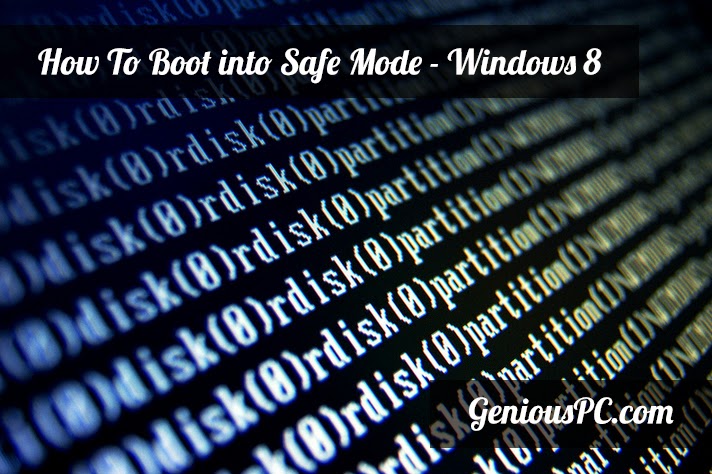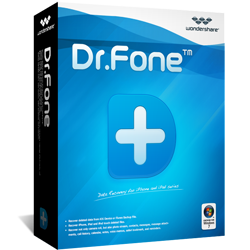The first thing that any geek will try while troubleshooting a PC or laptop is to boot into its safe mode to check for problems. For older versions of Windows; i.e. till Windows 7; the option to boot to safe mode was easily available by pressing F8 during boot, before the Windows logo appear.
But with Windows 8, this scenario had changed. Now pressing the F8 key will load the automatic repair setup in most of the computers. Though some people are still getting the option to boot to safe mode in their Windows 8 laptops by hitting the F8 key but its because of the company that pre-configured it. For others, its not that easy.
But, there are still a lot of ways to enable safe mode in Windows 8 and I am going to share 2 of the methods here. As the title says 'the easy way', the 1st method is going to be the easier one. And I'm also going to share a lengthier procedure that will explain how some people can get the option to boot to safe mode by pressing F8.