How to Fix Common Internet Problems
Many times we face minor or major problems regarding our internet connectivity. Some of the most common problems are that of speed, page not found errors and slow response rate.
If you know the real cause of the problem then you can easily solve it yourself even if you are not a geek.
So first I will discuss how you can find out the reasons of your internet failure by yourself. Then I will discuss how to fix some of the most common internet problems the easy way.
[Don't miss: How To Increase Internet Speed]
 |
| Credit: Flickr |
How To Diagnose Internet Connectivity or Network Problems
It is too easy for anyone (even non geeks and tech guys) to perform a check-up of your internet connectivity. If you are using Windows XP, then you can find a network diagnostics tool in the Help and Support Center. Using the tool can give you a simple but clear idea of the reason behind the internet problem.
Steps to perform a network diagnostics using Help and Support Center:
- Open Start Menu > Help and Support Center
- In the "Pick a task" menu select "Use tools to view your computer information and diagnose problems".
- In the left column, under the menu Tools, click on 'Network Diagnostics'. Then click on 'Scan your system'.
Once the scan is complete you will see a report of your computer's network diagnostics. Here you will be able to find out if there is any problem with your network adapters or modems and other configurations. If any of the devices are not working properly or there is any problem with your internet configurations then most probably they would be listed in red in the diagnostics report.
Now after detecting the possible reason of your internet connectivity trouble, go ahead and look for its solution.
Solutions to Most Common Internet Connection Problems
1. Page not found 404 error
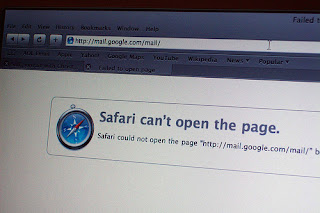 |
| Credit: Flickr |
A page not found or the 404 error occurs mostly due to mistakes by our side like entering incorrect URL or problems with our browser. If you get frequent 404 errors on sites that you suppose are working perfectly, then try some of these methods to solve this problem:
- Check the URL for any mistake.
- Try accessing the URL from any other device, if the site works fine, then there is a problem with your device only.
- Try clearing your browser's cache.
2. DNS lookup failed error
If the site you want to access if completely OK from their side and if you can access it perfectly from any other device, then try the following to solve the DNS lookup failed problem:
- Try clearing your DNS cache. Here is how: Go to Start > Run > cmd. Type "ipconfig /flushdns" and press Enter.
- Try clearing your browser cache.
3. Slow response rate
The best methods to fix slow response rate of your internet connection are to:
- Clear browser cache and history
- Reset your router
- Unplug and re-plug your internet connection device.
- Free up some RAM so that more of it is available for internet use.
- Reduce the number of simultaneously open tabs in your browser.
4. Can't connect to the internet error
This error can be caused by a number of reasons. One is that the internet device is not properly inserted to your PC. The other reason may be related to your ISP. If the ISP is undergoing a service maintenance or is facing a bug, then you may receive such an error. The most common and working solution to this problem is: Try again after some time. Many times this problem is just temporary and would be solved without worrying about it. If the problem doesn't get cured of its own, then check your internet connections once again. Check if all your network adapters work perfectly or not. If the problem still continues, then it is best to contact your ISP because maybe there is nothing wrong from your side.
If you are facing any other problem and would like a solution for it, then feel free to comment and let me know. I will try to give you a solution as soon as possible.
If you are facing any other problem and would like a solution for it, then feel free to comment and let me know. I will try to give you a solution as soon as possible.













